It’s only winter outside, but you can already feel the sniff of spring in the air. Thus, we decided to do some great spring cleaning and system improvements in the white-label DSP 2.1 release. We’ve delivered some really outstanding updates that make the WL DSP platform more convenient, user-friendly, and flexible. Our developers also swept away some annoying bugs and carefully adjusted the user interface to make it convenient and intuitive. Want to know everything in detail? Here’s what we prepared:
A new tool — Traffic&Bidding Overview
Now you can find out the reasons why the ad requests are getting dropped by your DSP. We’ve developed a new tool called Traffic&Bidding Overview, thanks to which you can find out the exact reasons for declined traffic.
With this tool, you can save a lot of time and effort — you don’t have to dig into reports to figure out the reason (whether it was a dropped request or the campaign setting was adjusted incorrectly). Likewise, you don’t always have to contact the account manager because a separate, specially-designed tool can track all possible issues. Using it, you’ll see the following:
the reasons why traffic was dropped on the incoming SSP filter. For instance, in the list of reasons, you can find out that the request missed a mandatory parameter (e.g., IP address);
the reasons why responses were dropped on the Campaign or Creative levels. In some cases, even if the request is valid, it may still be dropped because of particular creative or campaign settings. Thus, with this tool, you will find the reason why your platform may not send a valid request to the specific Campaigns or Creatives and then fix it by adjusting some settings that you have installed in the Filter lists.
Adjustable informational dashboard
To simplify the work with the platform and make the system more convenient, we added an information dashboard that can be customized according to individual needs and objectives. Now you can select the primary metrics that need to be monitored and displayed in the dashboard.
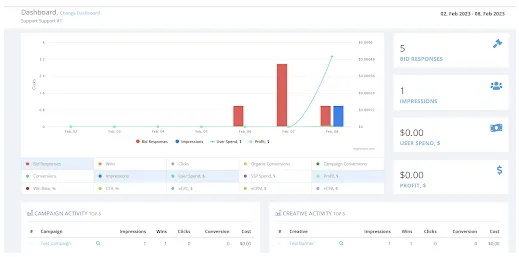
When you log into your account, you will see an adjustable dashboard page with information gathered for all the Users, Campaigns, and SSPs. With this, Users, Campaigns, and SSPs have their own individual sets of metrics that you can select for display on the graph (select up to 4 metrics — see example on the screen).
Interactive ads support & new options for creative management
We have simplified the work with animated banners, playable videos, sliders, skins, and other high-performing ad formats. Now you can download them as a zip file or upload them to the library of creatives on the platform via URL.
Serving these interactive formats is enabled by HTML5 technology, which is widely used for creating interactive and engaging ads. With HTML5, advertisers can create responsive and dynamic ads with advanced features like animation, video, audio, and interactivity. Using such ads effectively increases engagement, improves user experience, and drives better results from your advertising campaigns.
What’s also important when speaking of the Creative library is that we’ve added the “Bitrate” field, which will be displayed when you upload a video.
Also, in this upgrade, we’ve added the DSP API feature with one function — enable/disable creative, as it greatly simplifies the workflow for creatives.
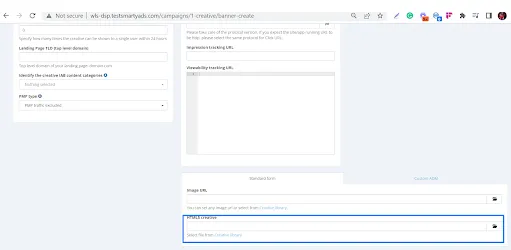
Improved Campaign Targeting
To help you make the most out of your ad campaigns so that you can achieve your marketing goals, we added a geo-targeting option to the Campaign settings. Now, when setting up the campaign, on the right bar, you can see the section called “GEO Targeting,” which lets you adjust everything you need in terms of Countries, States/Regions, and Cities where ads should or shouldn't be delivered.
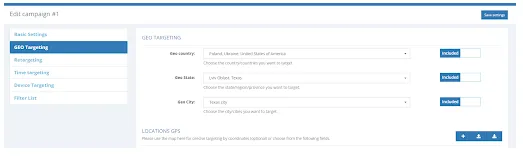
By using data on the users' location, geo-targeting allows you:
to reach the right audience at the right time and place, which can lead to higher engagement and conversions;
by targeting specific locations, you can avoid wasting money on ads that won't resonate with users in certain areas;
tailoring your messaging to specific regions, cities, or neighborhoods, which can increase relevance and appeal;
by analyzing location data, you can gain insights into user behavior and preferences, which can help you optimize campaigns for better results.
Furthermore, to help you create more effective ads, we have added a targeting by zip code option to the Geo-targeting settings. Now, if you’d like to reach the right audience in a specific area or set geo-specific promotion, or even exclude some local communities, you just need to collect postal codes to the CSV file in a certain format and upload it to the settings.
New option for black and white-listing
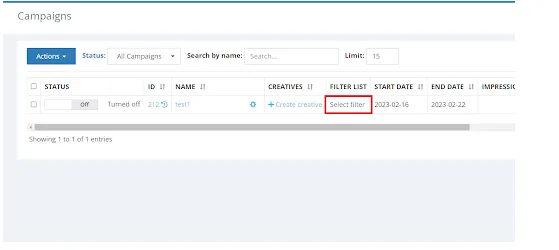 Now you can apply both White Lists and Black Lists per Campaign at the same time for the targeting to work more effectively. This way, you can give preference to certain publishers and exclude certain sources from targeting.
Now you can apply both White Lists and Black Lists per Campaign at the same time for the targeting to work more effectively. This way, you can give preference to certain publishers and exclude certain sources from targeting.

For example, include in your targeting only 100% relevant publishers to raise your click-through rate (CTR). Additionally, this will save your budget as you aim only for the right sources and consecutively raise your ROI.
Filter lists are applied to allow (White List) or disallow (Black List) certain entities, such as:
Domains;
Site/App ID;
App name;
Bundle;
User IP Range (IPv4);
User IP Range (IPv6);
Device ID.
Expanded reporting
We have added performance tracking of video creatives to reports:
Video first quartile;
Video midpoint;
Video third quartile;
Video complete;
Impressions/Video completes*100%.
Thanks to these metrics, it will be easier to understand the effectiveness of certain creatives. You will also know how you can improve your advertising campaign in the future — how to test creatives, adjust them, and improve.
To help you gain insights into user behavior and preferences, advertiser and admin reports were also expanded, so the additional attributes and metrics are now available:
IAB Categories;
Reach;
Organic Conversions;
Sizes.
Bug fixes
In this upgrade, as always, we paid attention to the overall workflow you experience with your platform and all possible technical difficulties that may come to the surface. This time we revealed and fixed some issues related to the Cookie Sync status display, issues with email alerts when the campaign budget is reached creative uploading difficulties, and other minor bugs that stood in the way.
The last word
If you can’t wait till the next round of updates knocks in — we sure do too. Each time we polish your system and add some new useful features, we think about covering your pain points and letting you achieve great results with the platform's performance. By the way, we’ve also updated a demo version, so if you don’t have your white-label DSP yet — you can get the feel of it in the demo.
Thanks to your feedback, we revealed many valuable opportunities that elevated your experience with the DSP platform. This time, thanks to you, we’ve added HTML5 support for your creatives and multiple filter applications per campaign. The next time it could be a feature you request; thus, don’t shy away — we’re in it together; let’s make your DSP the best.
Achieve more with your upgraded white-label DSP! Don’t have one yet? Time to get started!
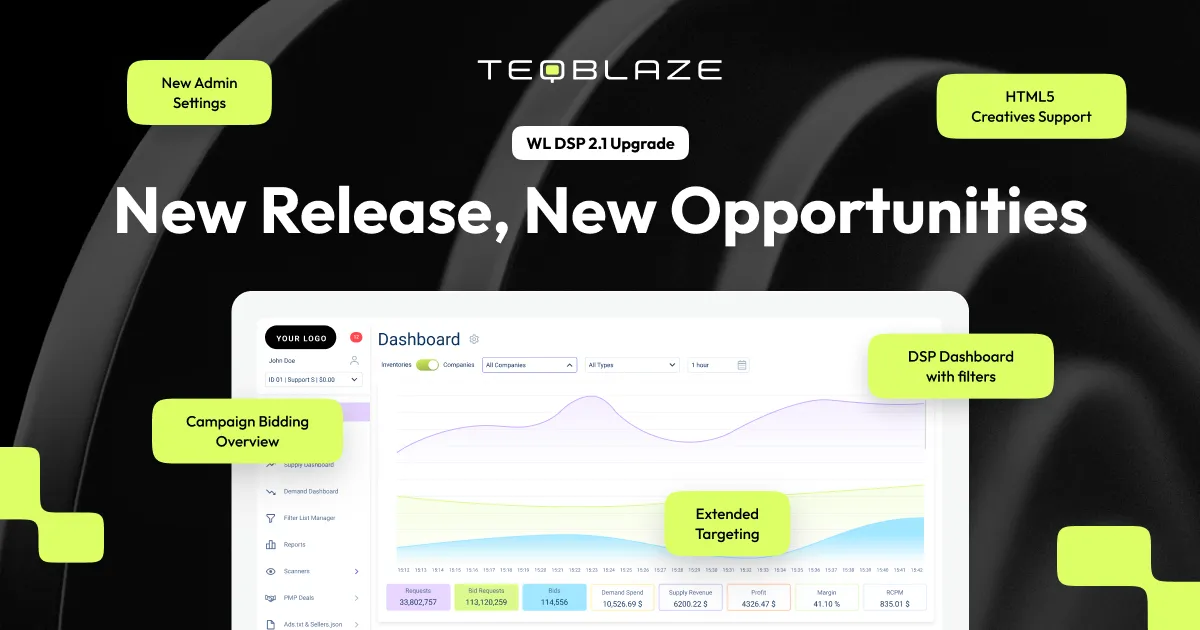
 Olga Zharuk
Olga Zharuk




